The Web Developer Bootcamp 2024
Colt Steele
What is Bootstrap
Bootstrap is a framework for building responsive, mobile-first sites using HTML, CSS, and JavaScript. It has a nice set of predefined CSS codes. It provides design templates, components and utilities for typography, forms, navigation, and more. Bootstrap was created at Twitter in mid-2010 by @mdo and @fat. Prior to being an open-sourced framework, Bootstrap was known as Twitter Blueprint.
The Bootstrap Docs page has a multitude of resources for the installation and use of Bootstrap.
Bootstrap is a fast and easy way to create responsive web pages, and is widely used to create Platform-independent web pages.
Features of Bootstrap
- Responsive Design
- Mobile-First Approach
- Rich Component Library
- Customizable
- Utility Classes
- PreProcessor Support
- JavaScript Plugins
- Accessability
- Extensive Documentation
- Wide Community Support
Best Uses
- Rapid Prototyping Community
- Web Applications
- Content Management Systems (CMS)
- Educational Projects and Tutorials
Reasons to learn Bootstrap?
- Using pre-styled components makes development faster.
- Bootstrap is based on the mobile-first concept that works well on all screen sizes.
- Bootstrap makes it easy to Use the grid system for a well-organized and responsive page layout without complex coding.
- Bootstrap offers pre-built components and styles, making projects faster to complete.
The Bootstrap framework is available for free and can be utilized in two ways,
- CDN Install which utilizes the online Bootstrap Stylesheet by incorporating the Bootstrap URL, and JavaScript files into your webpage.
- Refer to the Bootstrap CDN Install page for installation instructions.
- or,
- Download Install which downloads the required Bootstrap CSS and JavaScript files that you then place into your website structure.
- Refer to the Bootstrap Download Install page for installation instructions.
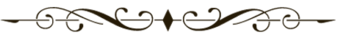
 Ideas - -
Ideas - -