Bodingles.com
badDoggy
To Do List
We're building a basic "ToDo List" app, but since we haven't learned yet how to icorporate anything into an active HTML page, we're going to have to run this from the console.
To get the console running, right click on the page and select Inspect. In the window that opens up, select Console from the top menu bar.
In OUR program, we want to be able to:
- Add a new list item
- Delete an existing list item
- List all of the current items
- Quit the program
To Start the program, refresh the current page.
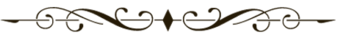
 Ideas - -
Ideas - -